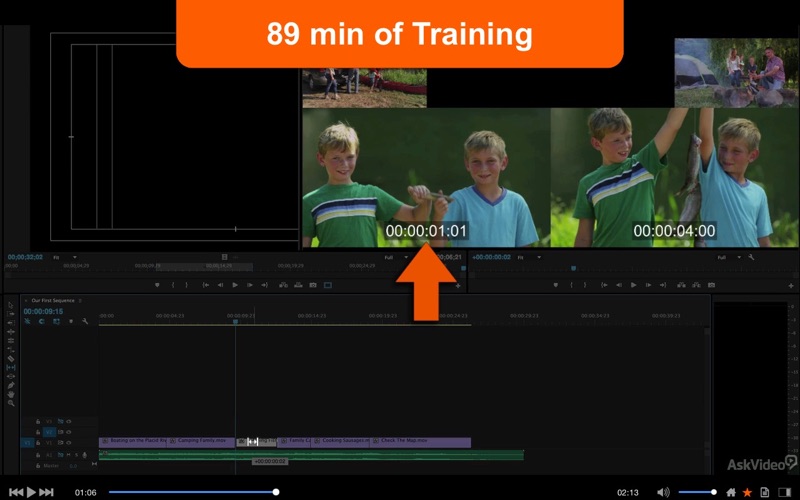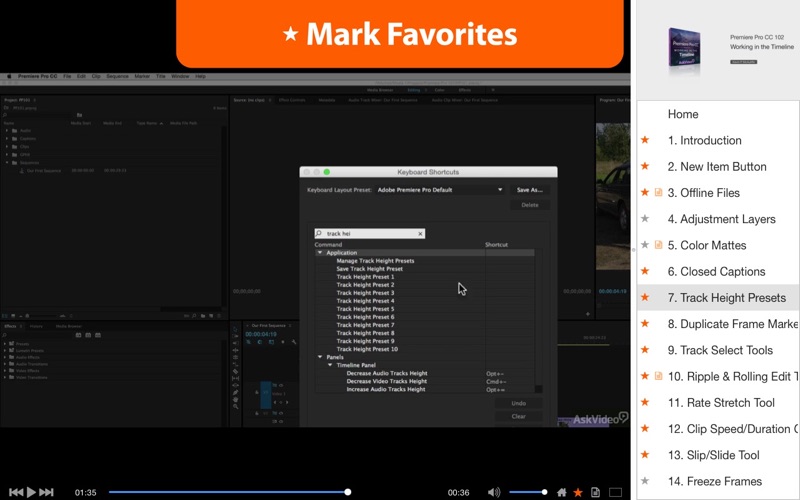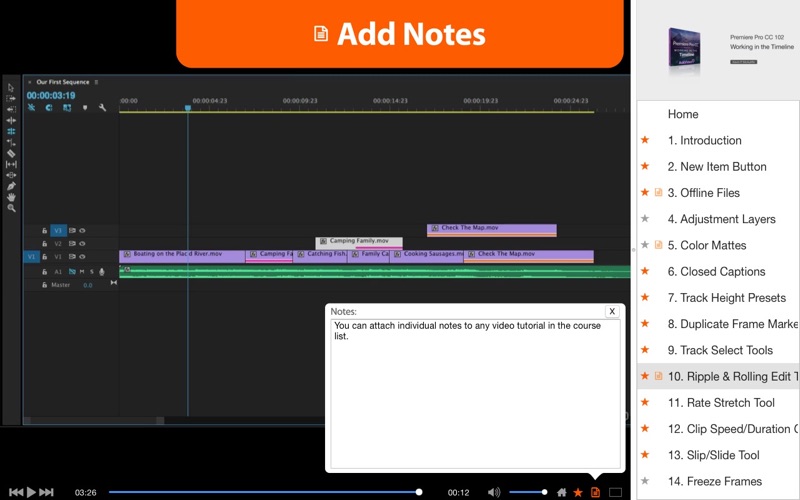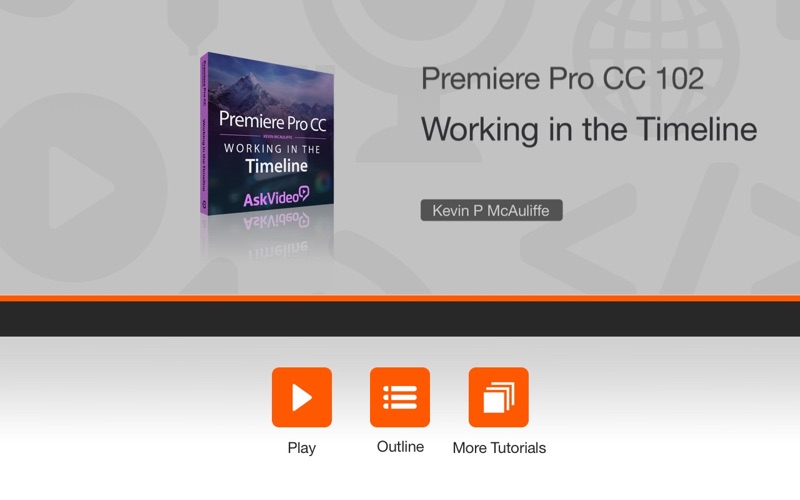
By the time you complete this 24 video tutorial course on Premiere Pro CC Timeline, you will be ready to professionally edit any video project that comes your way!
App Features:
• 89 minutes of video training
• Super clear explanations
• Offline Playback (no internet connection needed)
• Easy to navigate
Course Outline:
1. Introduction (00:49)
2. New Item Button (03:27)
3. Offline Files (04:09)
4. Adjustment Layers (01:49)
5. Color Mattes (02:38)
6. Closed Captions (06:27)
7. Track Height Presets (02:10)
8. Duplicate Frame Markers & Through Edits (03:19)
9. Track Select Tools (02:45)
10. Ripple & Rolling Edit Tools (03:37)
11. Rate Stretch Tool (03:37)
12. Clip Speed/Duration Command (03:11)
13. Slip/Slide Tool (03:19)
14. Freeze Frames (04:07)
15. Clip Automation (04:31)
16. Subclipping (03:18)
17. Music Montages (03:50)
18. Delivery Timeline Setup (04:23)
19. Marker Types (06:30)
20. Audio Track vs Clip Mixer (06:06)
21. Recording Voice Overs (02:47)
22. Basic Audio Mixing (04:05)
23. Mixing via Automation (03:42)
24. Mixing via Keyframing (04:14)